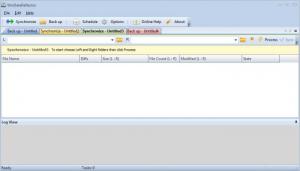WinDataReflector
2.2.2
Size: 2.81 MB
Downloads: 3796
Platform: Windows (All Versions)
There are times when you need to create backup copies of your personal data or to synchronize folders. These situations are, for example, in case you are working on a large project and you need to keep all the project files protected at all times. Or maybe you are a photographer who makes a living out of taking photos. For all these situations, keeping a backup is important because you can never know when a virus infects your computer and deletes all your data. Hard disk problems are also an important cause for data loss. For creating backup copies of your personal data, it is not enough to have Windows, as the operating system doesn't include a reliable tool for backing up information.
On the other hand, WinDataReflector is exactly what you need for creating any kind of backup or for synchronizing folders. The program installs in a flash and it's very simple to use. After installing and running the program, the user will be presented with a simple interface which features several tabs. These tabs are created automatically when a new backup job is added.
Speaking about adding jobs, this can be done in a very simple way, just by selecting the source and destination folder. Optionally, one can access the program's options section, where he can customize the backup and synchronization folders. For example, one can select to have only the newest files copied to the backup. Besides that, using this section, one can schedule backup and sync tasks to run at certain hours or certain week days. This will ensure that the personal data will always have a safely stored copy.
Using the program's option window, the user can configure it to run together with Windows and also to run in the system tray when minimized.
Pros
It allows the user to easily add an unlimited number of backup and sync tasks, using a simple interface. Besides that, tasks can be scheduled to perform at certain hours and certain week days. Furthermore, there are a lot of options available for customizing the backup tasks.
Cons
The program doesn't allow backing up data to a FTP server. WinDataReflector is the easiest way of backing up and synchronizing all your personal files and folders.
WinDataReflector
2.2.2
Download
WinDataReflector Awards

WinDataReflector Editor’s Review Rating
WinDataReflector has been reviewed by Jerome Johnston on 16 May 2012. Based on the user interface, features and complexity, Findmysoft has rated WinDataReflector 4 out of 5 stars, naming it Excellent